這堂課來看看如何將製作影片的「素材」匯入 Premiere Pro 的專案中。對了!同學記得所有能放進專案內的「圖片」、「影片」、「音訊」檔案,統稱為「素材(Clip)」。
Premiere Pro 常見支援格式
圖片 AI、EPS、GIF、JPG、PNG、PSD、TIF
影片 MTS、AVI、MOV、MP4、WMV
音訊 WAV、MP3、AAC、AIFF
完整支援格式 請參考
https://helpx.adobe.com/tw/premiere-pro/using/supported-file-formats.html
學習時間 05~10分鐘
使用版本 Adobe Premiere Pro 2025 V25.1
課程重點
Import Media 匯入素材
Import 增加專案中的素材
拖曳素材到時間軸(Timeline)
Import Media 匯入素材
🔸 指令位置 File – Import (Ctrl + I)
🔸 新專案Project面板中也提供「Import Media」按鈕來匯入素材
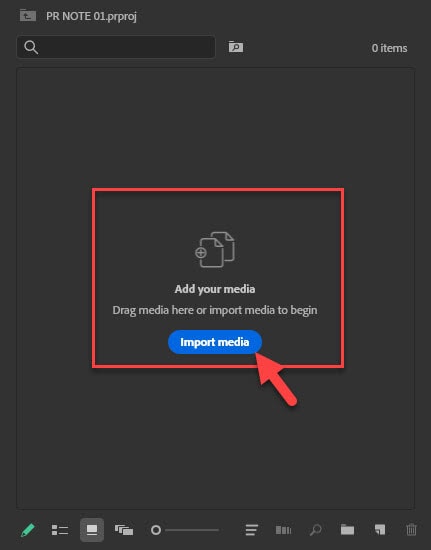
▲ Project 面板點擊「Import Media」按鈕,匯入素材 ▲
Import 增加專案中的素材
🔸 指令位置 File – Import (Ctrl + I)
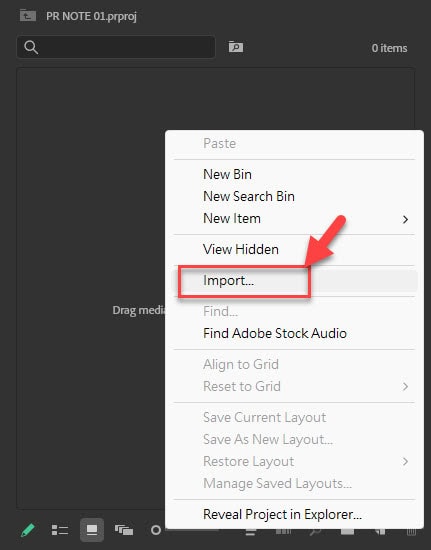
▲ Project 面板空白處,按右鍵,執行「Import」匯入素材 ▲
拖曳素材到時間軸(Timeline)
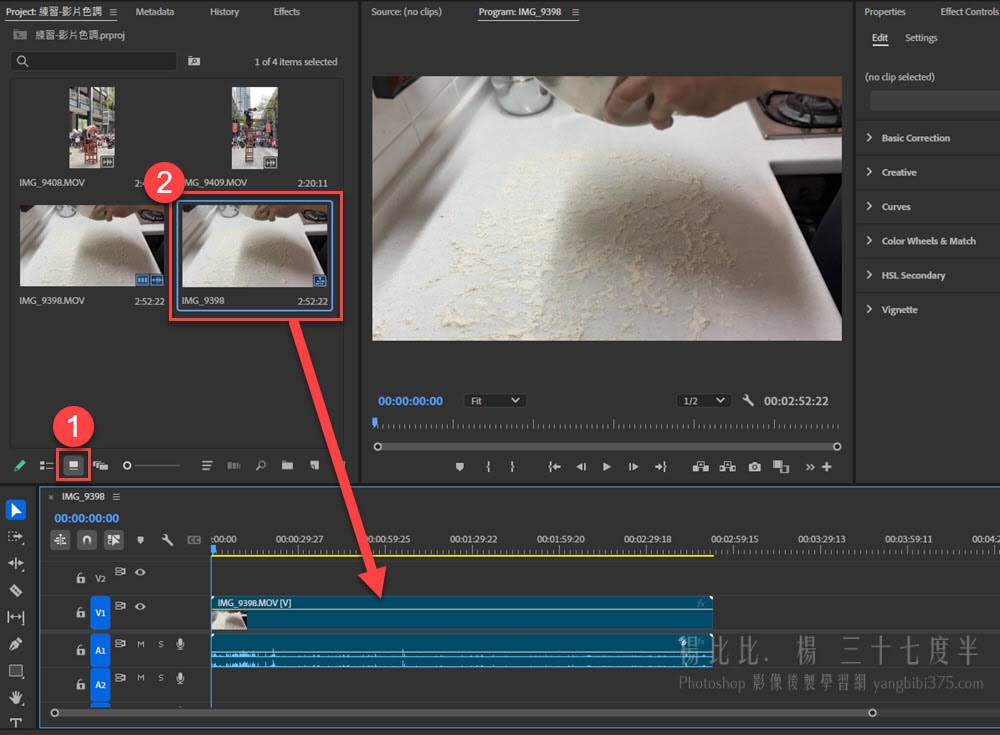
▲ 從 Project 面板中拖曳素材到 時間軸(Timeline) ▲
❶ 選用 Icon View 能看到素材縮圖
❷ 拖曳素材到時間軸 (Timeline)
👉🏽 Premiere Pro 初學者入門 – 把影片、圖片素材匯入專案,請點選影片觀看:

